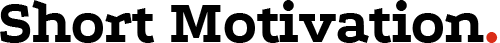Pick up your rental car and the first thing you do is adjust the seat and mirrors so you can drive correctly. Since the launch of CarPlay and Android Auto, the second thing we’re likely to do is sync our phone with the car audio system so we can play our tunes and navigate our way to our destination.
CarPlay and Android Auto make it easy to get in your car and get driving. Have you tried setting up the supplied car navigation system? It’s not easy and isn’t always accurate either. You can spend ages just trying to type in the address of your destination and you soon give up trying.
To connect your phone, you can either synchronise your phone using Bluetooth or if you have a USB cable, hard-wire the phone to the car and you’ll charge the device whilst driving. Tell Siri where you want to go and you can find your route in seconds, which is then displayed on the car LCD.
But, and there’s a big but, did you know that your rental car will attempt to synchronise more than your basic information with your phone? You may not realise, but the car will move across your contacts – with phone numbers – and more. The American Federal Trade Commission has just announced information on what is likely to end up on the car’s internal computer and what you need to do to remove the data before you return the car.
Apart from contact information (which is usually synchronised if you manually approve), your music, playlist information, history and location data is likely to be stored. Worse, garage lock codes used to automatically unlock your destination garage door is stored and your personal information such as your phone name.
This happened to us. When synchronising our phone when hiring a car in Palm Springs earlier this year, for some reason the phone wouldn’t connect via Bluetooth. Looking at the log of information, there were at least 8 previous phones stored on the internal rental car’s computer. We simply forget to remove this information, assuming no-one will bother accessing the data. However, it’s really easy to find, especially when there’s a problem and you go into the system to try and debug the connection.
The American Federal Trade Commission advises you to remove your phone from the rental car computer before taking it back to the agent. If there’s a factory reset option, you could use this to reset the entire system (it might also be the quickest method). The agent is both unlikely to realise it has been factory reset or, frankly, care.
The advice also applies to ride-sharing like Uber and Lyft if you ask your driver to plugin your phone to their system so you can either listen to your music on your ride or you can quickly navigate to a pre-stored destination. A connected phone can be used to access a person’s contacts and other information, often without the phone owner realising.
So, the conclusion is, if you travel in a ride-sharing car, best keep your phone away from the internal infotainment system and, in the case of a rental car, wipe the data clean before returning.